In the dynamic world of digital storytelling, animation stands out as a powerful medium to captivate audiences. Whether you’re a budding animator, a marketing professional, or a business owner, the right animation tool can elevate your content, making it more engaging and memorable.
Khushi Media, a leading animation service provider in India, understands the importance of quality animation in today’s content-driven landscape. We’ve curated a list of the top five animation tools that can help you create stunning animated videos, regardless of your skill level.
List of 5 Best Animation Tools
1. Blender
Overview: Blender is a free, open-source 3D creation suite that supports the entirety of the 3D pipeline, including modeling, rigging, animation, simulation, rendering, compositing, and motion tracking.
Key Features:
- Advanced modeling tools
- Realistic rendering with Cycles and Eevee
- Comprehensive animation and rigging capabilities
- Video editing and VFX support
Best For: Professionals and enthusiasts looking for a comprehensive 3D animation solution.
Pros:
- Completely free and open-source
- Extensive community support and tutorials
- Regular updates with new features
Cons:
- Steep learning curve for beginners
- Resource-intensive; requires a powerful computer
2. Adobe Animate
Overview: Adobe Animate is a vector-based animation software used to design interactive animations for games, TV shows, and the web.
Key Features:
- Vector drawing tools
- Integration with other Adobe Creative Cloud apps
- Support for HTML5 Canvas, WebGL, and SVG animations
- Asset sculpting and bone tool for character animation
Best For: Designers and developers creating interactive web content and animations.
Pros:
- Intuitive interface for Adobe users
- Versatile output formats
- Robust timeline and animation tools
Cons:
- Subscription-based pricing
- May be overwhelming for absolute beginners
3. Toon Boom Harmony
Overview: Toon Boom Harmony is a professional 2D animation software used by major studios for TV shows and films.
Key Features:
- Advanced rigging and deformers
- Traditional frame-by-frame animation support
- Integration with 3D elements
- Comprehensive drawing and painting tools
Best For: Professional animators and studios producing high-quality 2D animations.
Pros:
- Industry-standard for 2D animation
- Powerful features for complex animations
- Excellent support and training resources
Cons:
- Expensive licensing options
- Requires a significant time investment to master
4. Vyond
Overview: Vyond is an online animation software that allows users to create professional animated videos for various purposes, including marketing, training, and eLearning.
Key Features:
- Drag-and-drop interface
- Extensive library of templates and characters
- Lip-syncing and voiceover capabilities
- Customizable scenes and props
Best For: Businesses and educators creating explainer videos and presentations.
Pros:
- User-friendly with no animation experience required
- Cloud-based; accessible from anywhere
- Quick turnaround for video creation
Cons:
- Subscription costs can add up
- Limited customization compared to advanced tools
5. Animaker
Overview: Animaker is a do-it-yourself animation software that enables users to create animated videos using pre-built templates and assets.
Key Features:
- Wide range of templates and characters
- Drag-and-drop functionality
- Voiceover and music integration
- Support for 2D and infographics-style animations
Best For: Marketers, educators, and small businesses looking for quick and easy animated videos.
Conclusion
Choosing the right animation tool depends on your specific needs, budget, and skill level.
- For comprehensive 3D animations, Blender offers a powerful, free solution.
- Adobe Animate is ideal for interactive web animations and integrates seamlessly with other Adobe products.
- Professional studios may prefer Toon Boom Harmony for its advanced 2D animation capabilities.
- Vyond and Animaker are excellent choices for businesses and individuals seeking quick, easy-to-create animated videos without a steep learning curve.
At Khushi Media, we specialize in delivering high-quality animation services tailored to your brand’s unique story. Whether you’re looking to create engaging explainer videos, captivating advertisements, or informative educational content, our team is equipped to bring your vision to life.